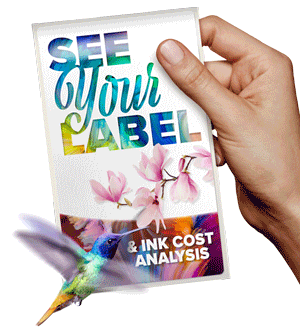If your product-based business is growing, you’re likely knee-deep in questions on scaling up production. While considering what investments you might need to make in order to meet demand and fulfill orders, this guide will help make your product labeling decision the easiest one.
At Afinia Label, we offer specialty printing solutions to help you bring custom product label printing in-house. In the following article, you’ll learn why thousands of businesses across America choose Afinia label printers (label maker) for their custom label printing needs. We’ll dive into everything from what industries can benefit from in-house label production to when’s the right time to upgrade to an industrial-grade color label printer and why they’re superior.
What Are Product Labels?
Product labels are designed to distinguish products in the marketplace. They come in an unlimited array of shapes and sizes but typically feature a brand name, product name, product description, ingredient list, directions for use, and more.
They’re different from point-of-sale barcode labels and ecommerce shipping labels for which a dedicated thermal label printer is sufficient. Product labels are designed to capture a consumer’s attention, drive sales, enhance brand perception, and more. For this reason, having high-quality product labels is incredibly important — they’re your product’s first impression.
Product labels are also a necessary part of the process of getting your product to market.
How Do You Make Product Labels?
To create the perfect product label, consider the size and shape label you want. Measure your container and test out different sizes and shapes until you find the right fit. There is no one-size-fits-all product label and no right or wrong choice. This is a subjective art!
Next, get started on the design. There are dozens of label design programs online that you can use to create the right look for your business. You may also want to outsource the project to a graphic designer or task your in-house marketing team with the responsibility.
Once you have a design in-hand, it’s time to figure out the logistics of your label production.
Label Printing Options
You have two main options that appeal to businesses at every stage of the process: outsource the job or print the product labels yourself.
Outsourcing Label Production
When product volumes are high, predictable, and designs do not change frequently, sending your labels to a local printer or specialty print house may be your best answer.
Local Printers
Office supply stores like Staples and Office Depot can print labels quickly and save you time. They typically use commercial laser printers that produce quality results and can be ordered and picked up around the corner from your home or office. Your designs can be printed in color and will come on standard 8.5” x 11” label sheets.
Per-label costs could be higher here, but it is a convenient option for some.
Print Houses
If you have unique print needs and/or extremely high-quantity orders, print houses utilize multi-million dollar presses such as the HP Indigo or Domino. They range from online companies like VistaPrint to large, label-only print shops.
These types of product labels are commonly made using printing plates, which carry costly upfront fees and require longer lead times for production. They come on rolls and are designed to be used with label applicator machines.
Printing Your Own Product Labels
On-demand label printing affords businesses control and flexibility. For small and large businesses, printing custom product labels is the best choice.
Explore your options:
DIY Label Printing
DIY label printing is best for small businesses and start-ups with low-volume production. This process is typically done on a standard desktop inkjet or laser printer, or a commercial office laser printer. The machines only accept sheets of paper (from envelope size to tabloid) and can print up to 50 pages per minute (PPM). Common brands include HP, Canon, Xerox, and Brother.
In-House Label Printing
Give your items a premium look with professional product labels. Digital label printers offer dramatically different capabilities and results than regular desktop or commercial printers. They are designed to print high-quality labels and are ideal for mid- to high-volume businesses, or where a high mix of design or label information is required.
Digital label printers and product label printers can be desktop units or standalone pieces of equipment, depending on which model and accessories you choose. Depending on the model, they accept roll labels from about 2 to 13 inches wide and can print up to 12 or more inches per second (IPS). Popular brands are Afinia Label, Primera, and Epson.
Afinia Label proudly supports the following sectors and industries:
- Beverage
- Cannabis
- Chemical Retail
- Chemical (GHS)
- Coffee & Tea
- Essential Oil
- Food & Snack
- General Retail
- Health & Beauty
- Inline Manufacturing
- Nutraceutical & Pharmaceutical
- Print Shops
- Private Labels
- Seasonal & Market Testing
- Warehouse & Distribution
Why Bring Label Printing In-House?
For many businesses in the growth phase, creating your own product labels professionally is the best answer. The process is economical, time saving, and allows for improvements to be made on the spot.
Cost Savings
You don’t have to sacrifice quality to cut costs. Professional-grade color label printers produce custom product labels at a fraction of the cost.
Lower Your Cost Per Label
If you’re currently outsourcing, ask your sales representative for a price breakdown. With a label printing vendor, if your volumes aren’t large, you’re likely paying a higher cost per label. Bringing this operation in-house can result in lower costs.
For in-house operations, it’s important to understand your cost per label in terms of ink, media, and other applicable consumables. A reputable label printer company should be able to give you this information when you request a sample, or supply tools to research for yourself.
A common misconception is that the cost of each ink cartridge represents the cost of ink for a particular machine. Each machine has its own ink cartridge capacity, color profiles, and ink delivery system, which changes the cost per label it can achieve. Before investing, make sure you know the ink cost per label for your designs.
Avoid Extra Fees
With outsourced label printing, you may have to pay for setup, plate production, design consultations, and more. But when printing product labels yourself, those extra expenses and fees are non-existent.
Time Savings & Independence
Prevent production delays, slow shipping speeds, or supply chain issues from disrupting your timeline. Stock all the supplies you need to be able to run a job and have it in-hand immediately. Time is money, and packaging-related delays can be costly.
Fewer Inventory Requirements
With printed label stock, you need space to store thousands of product labels for each product variation you sell. It may not sound like a lot, but think of all the SKUs in your point of sale system and how much space each of those labels take up. With on-demand printing, you only stock blank rolls, which dramatically simplifies label inventory management.
Use Variable Data
Incorporate ever-changing data like batch codes, dates, and other regulatory information on the fly. This eliminates the need for extra labels that are often added to the primary product label of a product for compliance purposes, saving time and money. Information and design elements can be managed from a spreadsheet or database, manual entry, or drop-down menus to ensure efficiency and consistency.
Design Flexibility
Testing a design, size, or other variable? Changing container sizes or adjusting text? Looking to capitalize on a seasonal or time-sensitive opportunity? Print just a few labels as a trial without having to worry about minimum label requirements. Experience unparalleled flexibility during prototyping, rebrandings, and more.
Limitless Print Runs
Lorem ipsum dolor sit amet, consectetur adipiscing elit. Ut elit tellus, luctus nec ullamcorper mattis, pulvinar dapibus leo.
How To Print Your Own Product Labels
Use the steps below to narrow down your options and find a custom roll label printing solution that works for your business.
Choose A Printer
When selecting a digital label printer, you want to pay attention to several factors. Each one can have an impact on the application, volume, and cost of your labels. We break down important categories below, or you can contrast models and features in our side-by-side digital label printer comparison chart.
Roll labels are the most common format for digital label printers and in-house product packaging. Looking for an alternative? Explore the F502 Fanfold Color Label Printer, CP950 Envelope and Packaging Printer, or FP-230 Flexible Packaging Press.
Technology
Digital label printers that utilize color use different technologies to produce high-quality label designs. The most common technologies are inkjet or toner-based systems.
Inkjet Label Printers
Thermal inkjet (typically referred to as just inkjet) printers work by heating ink until a bubble forms in the printhead. This tiny bubble pushes the droplets of ink out of a nozzle in the printhead and onto your label material with precise timing and placement, creating your label design.
With hundreds or thousands of print nozzles working in concert, inkjet printers can produce high resolution designs (up to 1600 dots per inch (dpi)) at an incredibly fast pace.
Thermal inkjet printers can work with many substrates, including porous, semi-porous, and non-porous materials. Most of these label materials have an inkjet-receptive layer to absorb ink consistently and quickly. They’re clean, reliable, and don’t need any warm-up or cool-down time before running.
The majority of Afinia Label printers use thermal inkjet technology.
Memjet Printing
Memjet isn’t a printer type, it’s a proprietary technology used in print engines. Unlike in traditional home and office printers, Memjet printheads use “waterfall” technology, meaning they don’t move back and forth across the page to print. The paper moves underneath the stationary printhead, resulting in increased speed and reliability.
With more than 70,000 nozzles ejecting up to seven hundred million ink drops per second, Memjet technology makes Afinia Label printers some of the fastest and highest resolution in their class (printing at a resolution of up to 1600 dpi), it also produces labels that cost up to 85% less than other inkjet label printers.
Afinia Label collaborated with Memjet in 2012 to co-develop a commercially-viable narrow web label printing solution. This innovation established Afinia Label as a digital label printing system leader. Today, Afinia Label is one of the largest distributors of Memjet-based label printers in the world.
Toner-based Printers
Laser or LED label printers use dry toner—as opposed to liquid ink—to print your label design. Inside them, a laser draws your image onto a belt which picks up and transfers toner particles to your label substrate via a static charge. Then, the powdered toner is heated with a fuser to bind it to the media surface.
A low fusing temperature is what sets laser label printers apart from standard office laser printers and copiers. Because they don’t reach standard laser-printing temperatures (as high as 800°F), they can be used with heat-sensitive synthetics and films. This opens the door to a variety of uncoated, flood-coated, and specialty material stocks, offering unrivaled media compatibility.
Toner-based printers like the LT5C offer unique benefits, such as high print durability and the ability to print with white. Unlike with inkjet, this capability to print with white allows for printing on dark and clear substrates.
Label Width Maximums
As with standard home and office printers, digital color label printers have a fixed maximum width they can accept and print within. If you’re printing large labels, your options are more limited.
Label Diameter Maximums
Similarly, the outer diameter of your label roll needs to be compatible with the printer. If your label roll is too large, it may not work. The max roll diameters that Afinia Label printers can accept are listed below.
Ink Costs
As explained above [anchor link], it’s extremely important to consider how the price of ink can affect your cost per label.
Ink Type
As discussed earlier, laser printers use toner to print your label design. By contrast, inkjet printers use either dye-based or pigment-based inks. Dye-based ink is a liquid composed of fully dissolved colorants. Pigment-based liquids, on the other hand, are powdered colorants suspended in liquid (they’re not fully dissolved). Afinia Label offers printers across all three ink types.
Laser
Dye only
- L301 Small Business Color Label Printer
- L701 Digital Color Label Printer
- L801 Digital Color Label Printer
- L901 Digital Color Label Printer
Dye & Pigment (can be used interchangeably)
Durability
The way the label material accepts your ink affects its durability. It can make them more likely to hold up to UV rays (which cause fading), water damage, or abrasion.
Toner particles are fused to your label material, dye ink is absorbed into the label material, and pigment ink essentially bonds with the surface of your label. Toner and pigment are typically more durable than dye, though all provide some level of durability.
Regarding durability, you should always obtain samples and test the labels.
Note: If you’re using label overcoats or top laminates, ink durability is much less of a factor.
Speed
Do you have a need for speed in your label printer or are you more flexible? Afinia Label printers run the gamut.
Fast
- L701 Digital Color Label Printer
- L801 Digital Color Label Printer
- L901 Digital Color Label Printer
- LT5C CMYK + White Label Printer
Medium
Slower
Volume Range
The number of labels you need per month may help determine what printer will work for your business. Each printer’s optimum print range can be found below in our label printer comparison chart, but is primarily influenced by speed and ink cost considerations.
Get & Test Print Samples
Once you’ve selected a printer, make sure it works for your needs. Get samples to check the print quality—look for sharpness, vibrancy of color, etc. Try them on your product and see how they look. Test them in typical conditions to assess their durability and performance.
You shouldn’t have to guess how another design will look and work for your project. Each sample from Afinia Labels is printed with your custom artwork. We’re dedicated to helping you compare apples-to-apples and find the right fit. Additionally, each free sample order comes with a cost-per-label analysis so you know precisely what you’re getting into.
Request your complimentary sample.
Source Your Labels
Once you’ve identified the right printer model, how do you choose a label material?
Find a Compatible Coating
Make sure you get a material for the printing technology you have. You need to select an inkjet-receptive label material for inkjet labels and laser-printable material for laser printers.
Pick a Material
Afinia Label printers can accept paper or synthetic labels that range in color from clear and white to holographic. Synthetic offers more durability than paper, but may not change much if you’re using laminates. Otherwise, different label materials can create distinct visual appearances, so it’s up to you on which you use.
Note: If you’re using non-white labels, inkjet ink will appear translucent unless you’re using a white-ink printer, such as the LT5C. This means color will look less vibrant and your product’s background or packaging will show through the colors. Additionally, most CMYK printers and some design software consider white the absence of color. This means white text, images, or graphics used in your label design will be left unprinted. The printer will simply skip over those elements leaving holes in your label design. For designs where white is essential, learn more about the LT5C white-ink label printer.
Choose a Finish
Labels typically come in two types of finishes: gloss and matte. Neither finish has a direct effect on your printing process, but it’s important to make this decision with your label design and aesthetic in mind. A gloss label finish produces vibrant colors that shine, whereas a matte label finish can soften colors and appear frosted. They may also have different tactile properties.
In some cases, you may find that one option is more popular among an entire industry (like gloss labels for cleaning products or candy packaging). However in many other sectors, it’s more of a brand preference. Take wine and spirits labeling for example – the famous champagne brand Dom Perignon uses matte labels but high-end Belvedere Vodka features gloss labels.
Select an Adhesive
Your adhesive choice may not be as visible of a decision as the facesheet or finish, but it can be just as important. What’s the point of designing and printing a custom product label if it doesn’t last once it’s applied to your product?
Adhesives typically range from removable to aggressive, or low-tack to extremely high-tack. Tack is the measure of how quickly the adhesive bonds to its destination surface. Explore each type to make sure your product label adheres properly to your packaging.
Removable
If you want your labels to be easily detachable, a removable adhesive is what you need. Removable labels are great for businesses interested in repositioning labels once applied, reusing labels again and again, and removing labels. They’re great for label testing, inventory labeling, or as the resealable tab on food products.
Permanent
Permanent is a standard-use adhesive for typical product types, applications, and surfaces. It’s designed to hold (under normal conditions) for the life of the product. Many shelf-stable products in the marketplace use a traditional permanent self-adhesive that can stick on packaging forever.
All-Temperature
For products that will live in freezers, ovens, or other non-traditional environments, your label will likely need an all-temperature adhesive. Labels with an all-temperature adhesive are designed to be able to adhere to products that are already frozen or hot or used on products that will experience high or low temperatures.
Aggressive
Certain products, container shapes, and surfaces can require a more resilient adhesive. Lotions, for example, are oily products that can inadvertently break down their own packaging, and lip balm tubes have such a tight curvature that a standard-adhesive label may try to peel back and release. Even more mainstream uses like shipping can need aggressive adhesive labels because cardboard boxes are porous materials that make adhesion difficult.
A product may also need an aggressive adhesive to become waterproof or water resistant.
Special Characteristics
Your brand may also be looking for a distinctive feature. Environmentally conscious companies look for eco-friendly adhesives, for instance. There are several companies who offer unique options or can help formulate custom adhesives for your use.
Purchase Price & Volume
Afinia Label is happy to support businesses of all sizes with small and large quantity orders. While single blank inkjet label rolls are available, multi-roll orders can be heavily discounted. This is due to the fact that each job requires the same amount of setup to create finished die-cut rolls, regardless of volume. For additional fees, Afinia can also add a black registration mark and/or leave the matrix on.
Shop inkjet roll labels for Afinia Label printers.
Select A Finishing Unit
If your label production requires frequent size changes, custom shapes, or lamination, you may want to consider a finisher.
Afinia Label offers finishing products that work with your printer to support your custom label production. These machines, purchased separately, can offer more flexibility and additional features that help create a finished product.
Digital label finishing systems can unwind your printed rolls, add lamination, cut them to size, remove the matrix, slit rolls, and rewind them. You can look at in-line finishers where these processes take place in one operation, or offline finishers (a process that requires moving rolls from one machine to another) to complete specific tasks.
Finishers are the last step before your custom product labels are ready for label application. To determine which finisher is best for your needs, we define each feature, point out which Afinia Label products offer them, and break them down by specifications.
Learn more about the benefits of in-house digital label finishing.
Rewinding
After printing and finishing your labels, they need to be wound onto a core. For companies using label applicators, the rewind direction is critical. It determines your label’s orientation and is thus an important detail your label converter will need to know.
Afinia Label also offers separate accessory units for rewinding:
- L701/L502 Rewinder
- L801 Rewinder
- SMR-100 Slitter/Rewinder with Matrix Removal
- SR-100 Slitter & Rewinder
- XL Unwinder/Rewinder Roll-to-Roll System
Lamination
Laminates (also known as lams) can be placed over uncut printed labels. These label coatings are typically clear, designed to add extra durability, water resistance, or UV protection. They help labels withstand water, oil, and other external factors.
Like the labels themselves, you can choose between gloss or matte finishes. You can also choose to incorporate laminates that offer aesthetic or tactile benefits. Some companies offer holographic laminates or leather, reflective, and soft-touch lams.
If you choose to laminate your labels, you will need to incorporate a finisher that applies the laminate and cuts your laminated labels to shape.
Afinia Label finishing units that can perform lamination include:
- DLP-2100 High-Volume Digital Label Press
- DLF-220L Digital Label Finisher
- DLF-220S Digital Label Finisher
Shape Cutting
One key benefit of label finishers is their ability to create custom shapes from continuous-roll labels. They can achieve this using either knives, dies, or lasers.
Plotter cutting, also known as drag knife cutting, has no hard costs and can switch shapes and sizes instantly. Cut shapes are determined by a simple PDF file, which allows for quick changes. Its drawback is speed—it is slower because it cuts each label individually. Actual production speed is determined by the length and complexity of the labels’ cut lines.
Die cutting is most popular for its speed and efficiency. A rotary die or semi-rotary die can cut multiple labels at a time. As opposed to plotter-style finishing, rotary finishers require a physical die to punch out label shapes and perforations. Thus, there are hard costs and turnaround times you’ll need to accommodate for. Die cutting is best when you’re only dealing with a few shapes and changes are infrequent.
Laser cutters are effectively a combination of the two. There’s no downtime or hard costs, but the initial upfront equipment cost is much higher.
Afinia Label printers that use knife cutting include:
Afinia Label printers that use die cutting include:
If you’re interested in laser-based finishing, please contact us.
Matrix Removal
Removing the waste involves stripping the label roll of its matrix. A label matrix is the non-essential facesheet that surrounds a label once it’s cut. Label applicators can’t work with a waste matrix intact, so it’s imperative to have a finishing unit that removes it before machine application.
Afinia Label finishing units that remove matrix waste include:
- DLP-2100 High-Volume Digital Label Press
- DLF-220L Digital Label Finisher
- DLF-220S / DLF-140S Mini Digital Label Finisher
Afinia Label also offers a separate accessory unit for offline (post-printing) waste matrix removal:
Roll Slitting
The rolls you use for printing may be larger than what you use with your label applicator. A label slitter cuts your large printed rolls into smaller, individual rolls. Using as wide of a roll as possible and slitting labels down can also lower your materials costs and help extend the life of stationary printheads.
Software Considerations
Including variable data like dates, batch codes, and compliance details can require complex software. Powered by a Windows-based driver, Afinia Label printers are compatible with nearly any Windows application.
Everything from simple PDF readers to advanced label printing, database integration, and color matching tools should work. Enjoy complete flexibility to mix designs and design elements on the fly with your label software of choice and Afinia Label printers.
Learn more about software for Afinia Label products.
Application
The last item to consider for in-house printing is your application method. Depending on your volume, you can decide between hand application and automation.
Hand Label Application
In small quantities, or with a large team, you can peel and stick each label onto its destination surface. This is great for businesses that want to feel and look authentic, as each label could be slightly different depending on how and who applied it.
Machine Label Application
For large volume producers, automated labeling machines are a necessity. They take your finished rolls and apply them to bottles, containers, pouches, etc. Each label will be perfectly and identically placed from one product to the next.
You can purchase low volume applicators like the Afinia Label A200 Bottle Label Applicator or outsource this job to a vendor.
Frequently Asked Questions
Have lingering questions about label production and in-house printing? Continue reading for answers to popular questions.
Getting Started
If you’re a budding entrepreneur and want to launch a product-based business, here are answers to your startup labeling questions.
How do I make my own product labels? Product labels are part design, part label material, and part printer. Use your design software of choice to create the design (or outsource it to a trained professional); choose your label size, shape, material, and adhesive; and find the right label printer to execute them.
Sheet vs. roll: Which product label is right for you? Sheet labels are ideal for product developers with a standard home or office printer. You don’t need any new equipment and can create great results. They work best with hand-label application. Roll labels are the next step for many entrepreneurs who are upping their volume, using a label applicator, or want to increase the quality. You’ll need to invest in a dedicated roll label printer, but the printing process is still very much the same.
When to print yourself and when to use a printing service? This decision requires a little math and some insight into your personal preferences. You should calculate your cost-per-label with outside vendors, DIY label sheets, and professional printing equipment. Outsourcing can cost more in the long run whereas building a professional label printing operation can have more of an upfront cost. Consider your time, too, whether you want to handle the machines but be able to run your design immediately or submit an order online and wait for your finished labels to arrive in the mail.
How to use custom labels for your business? Product labels are your brand. They’ve even been called a business’ silent salesperson. Use custom labels to grab people’s attention, explain your product, set your brand apart, and improve your bottom line. When first impressions are everything, custom labels are the key to business success.
How to effectively use product labels? There’s no wrong way to use product labels to brand your product. Choose full-wrap labels that cover the full width or circumference of your container, or go for any combination of front/back/side/top/bottom labels. The key is to include the right information and make them visually appealing. Find out what laws apply to your business, tell your story, and highlight your product’s features.
Label Printing
Discover how brands large and small produce their own labels and stickers.
What type of computer do I need to print my own product labels? Any type of computer can be used to print your own product labels, from PCs and Apple desktop computers to laptops. What’s more important is the software you’re using and how you format the labels to work with your printer.
What kind of printer do I need to print labels? Standard home and office printers can print labels if you’re buying a sheeted variety. For labels on rolls, you will need to invest in a dedicated roll label printer. Direct thermal and thermal transfer are great for printing barcoding and shipping labels, but you’ll need an inkjet roll or laser roll label printer to print high-quality label rolls.
Can you print product labels with a regular printer? If you’re producing small quantities, you can use a regular printer to create custom product labels. If your volume or design needs are more robust, you probably want to consider a printer that accepts labels on rolls.
How do I print labels on my printer? All you need is a design program and your traditional printer. Simply change your paper type settings and paper size to match your label sheet specifications.
How do I print good quality labels? The most important ingredients for a high-quality printed label are a best-in-class dedicated label printer and professional-grade label material.
What is the best printer for printing stickers? Dedicated inkjet roll and laser roll label printers are recommended for sticker printing. They are capable of producing high-resolution designs, and when paired with a finishing unit, they can cut them out into custom shapes.
—
For many businesses, it’s economical to bring printing in-house and switch to custom printing. You get custom labels to give products a polished look without having to deal with long turnaround times and high fees. The flexibility of owning a roll label printer is unparalleled and the results speak for themselves. For more on the best-in-class Afinia Label printers, contact our team of experts. Email [email protected] to get in touch or give us a call at (888) 215-3966.